Written by
xi-jjun
on
on
Git flow cli로 써보기
Git Flow를 CLI로 써보자!
개요
매번 IntelliJ라는 좋은 도구로 git flow의 기능들을 사용했었는데, cli로 사용해보면서 이때까지 얼마나 편하게 살았는지를 느껴보도록 하겠다.
git init
저장소를 만들어보겠다. 마침 Spring 비동기 처리 관련해서 궁금증이 생겼고, 이를 저장하기 위한 spring-practices repo를 만들기로 하였다.
git init
git remote add origin https://git....
git flow init
git flow init
No branches exist yet. Base branches must be created now.
Branch name for production releases: [master] master
Branch name for "next release" development: [develop] develop
How to name your supporting branch prefixes?
Feature branches? [feature/] practice
Bugfix branches? [bugfix/] bugfix
Release branches? [release/] release
Hotfix branches? [hotfix/] hotfix
Support branches? [support/] support
Version tag prefix? []
Hooks and filters directory? [/Users/kimjaejun/workspace/spring-practices/.git/hooks]
- production 브래치 : master
- next release 브랜치 : develop
- feature 브랜치 : practice (기능이 아닌 ‘연습’의 단위로 머지할 것 같아서 그냥 이름을 바꿔보았다.)
- 그 외는 동일
git flow start feature
git flow feature start project_init
Switched to a new branch 'practiceproject_init'
Summary of actions:
- A new branch 'practiceproject_init' was created, based on 'develop'
- You are now on branch 'practiceproject_init'
Now, start committing on your feature. When done, use:
git flow feature finish project_init
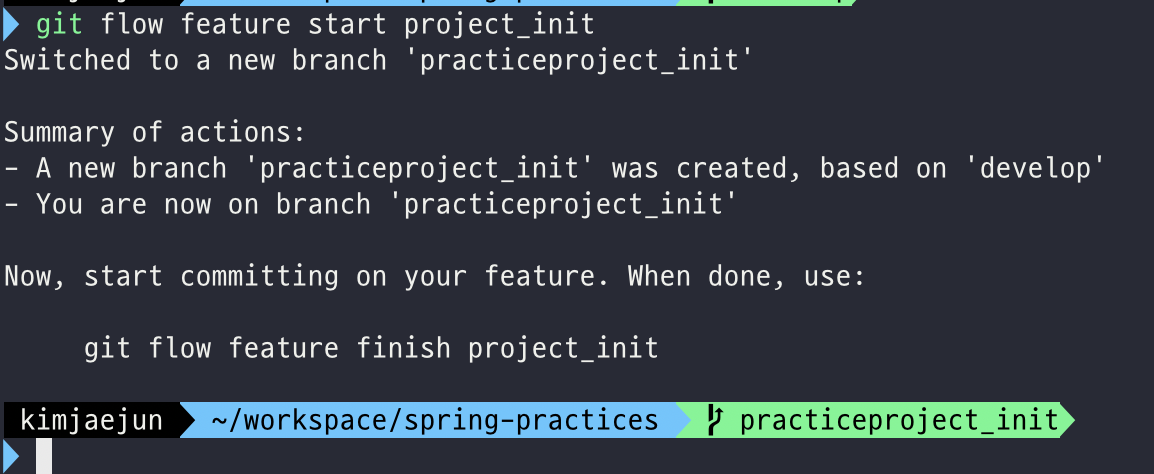
… / 가 빠졌다. 다시 초기화하자.
git flow init -f
Which branch should be used for bringing forth production releases?
- develop
- master
- practiceproject_init
Branch name for production releases: [master] master
Which branch should be used for integration of the "next release"?
- develop
- practiceproject_init
Branch name for "next release" development: [develop] develop
How to name your supporting branch prefixes?
Feature branches? [feature/] practice/
Bugfix branches? [bugfix/]
Release branches? [release/]
Hotfix branches? [hotfix/]
Support branches? [support/]
Version tag prefix? []
Hooks and filters directory? [/Users/kimjaejun/workspace/spring-practices/.git/hooks]
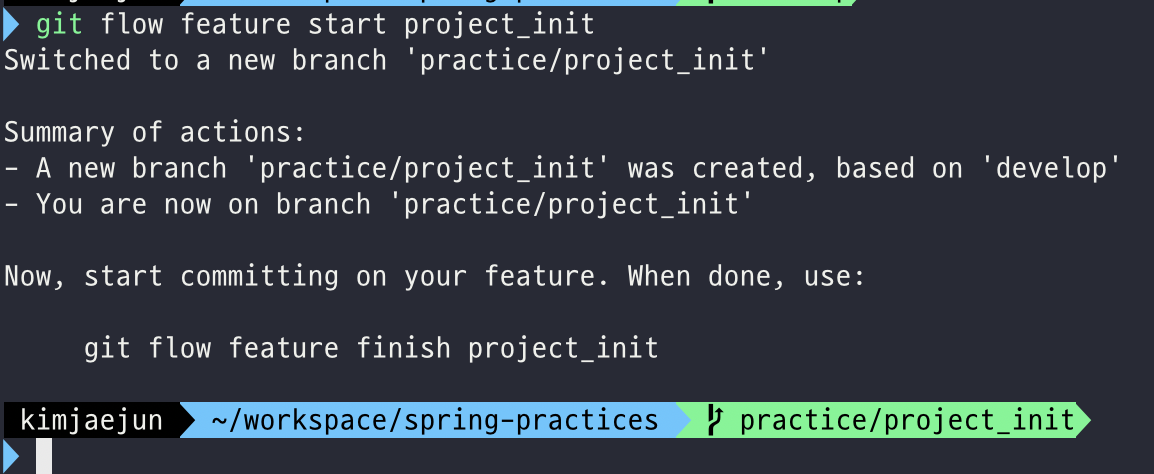
/ 까지 포함되어 브랜치가 잘 생성되는 것을 확인했다!
git flow feature finish
커밋하고 push는 pass. finish를 바로 때려보자. (사실 --no-ff 옵션을 까먹어서 test1 practice 브랜치를 다시 생성하여 진행함)
merge 기록을 남기기 위해서 --no-ff 옵션을 사용했다.
git flow feature finish --no-ff
Switched to branch 'develop'
Merge made by the 'ort' strategy.
README.md | 1 +
1 file changed, 1 insertion(+)
To https://github.com/xi-jjun/spring-practices.git
- [deleted] practice/test1
Deleted branch practice/test1 (was d6d4668).
Summary of actions:
- The feature branch 'practice/test1' was merged into 'develop'
- Feature branch 'practice/test1' has been locally deleted; it has been remotely deleted from 'origin'
- You are now on branch 'develop
git push origin develop
이후 로컬에 merge된 develop을 origin으로 push하게되면, 아래와 같은 commit log를 develop 브랜치에서 확인이 가능하다.
git log --graph --oneline --decorate --all
* c741ca8 (HEAD -> develop, origin/develop) Merge branch 'practice/test1' into develop
|\
| * d6d4668 test1
|/
* ae6f470 (origin/practice/project_init, practice/project_init) project init
* 87af359 (origin/master, practiceproject_init, master) Initial commit
c741ca8:--no-ff옵션으로 만든 merge용 commitd6d4668:test1feature에서 만들었던 commitae6f470: 아까 실수로 fast forward 옵션으로 develop에 merge했던 commit87af359: 해당 repo의 프로젝트 최초 commit
git flow release start/finish
이제 master로의 머지(실제라면 실환경 배포를 위한 머지)를 해보도록 하자.
git flow release start 20240515_1628
Switched to a new branch 'release/20240515_1628'
Summary of actions:
- A new branch 'release/20240515_1628' was created, based on 'develop'
- You are now on branch 'release/20240515_1628'
Follow-up actions:
- Bump the version number now!
- Start committing last-minute fixes in preparing your release
- When done, run:
git flow release finish '20240515_1628'
릴리즈 브랜치 명은 그냥 그날 날짜_시각을 적었다.
참고) 20240515_1628는 release finish하다가 실수로 머지 커밋을 이상하게 해서… 아래 20240515_1633 으로 다시 하였다…
git flow release finish '20240515_1633'
Switched to branch 'master'
Merge made by the 'ort' strategy.
README.md | 2 +-
1 file changed, 1 insertion(+), 1 deletion(-)
Already on 'master'
Switched to branch 'develop'
Merge made by the 'ort' strategy.
Deleted branch release/20240515_1633 (was 839c45b).
Summary of actions:
- Release branch 'release/20240515_1633' has been merged into 'master'
- The release was tagged '20240515_1633'
- Release tag '20240515_1633' has been back-merged into 'develop'
- Release branch 'release/20240515_1633' has been locally deleted
- You are now on branch 'develop'
git push origin develop master
git log --graph --oneline --decorate --all
* 4500fb2 (HEAD -> develop, origin/develop) Merge tag '20240515_1633' into develop
|\
| * 76e51ae (tag: 20240515_1633, origin/master, master) Merge branch 'release/20240515_1633'
| |\
| |/
|/|
* | 839c45b Merge branch 'practice/test2' into develop
|\ \
| * | b1d53dc practice: test2
|/ /
* | 7dddc6c Merge tag '20240515_1628' into develop
|\|
| * ed162fb (tag: 20240515_1628) Merge branch 'release/20240515_1628'
| |\
| |/
|/|
* | c741ca8 Merge branch 'practice/test1' into develop
|\ \
| * | d6d4668 test1
|/ /
* / ae6f470 (origin/practice/project_init, practice/project_init) project init
|/
* 87af359 (practiceproject_init) Initial commit
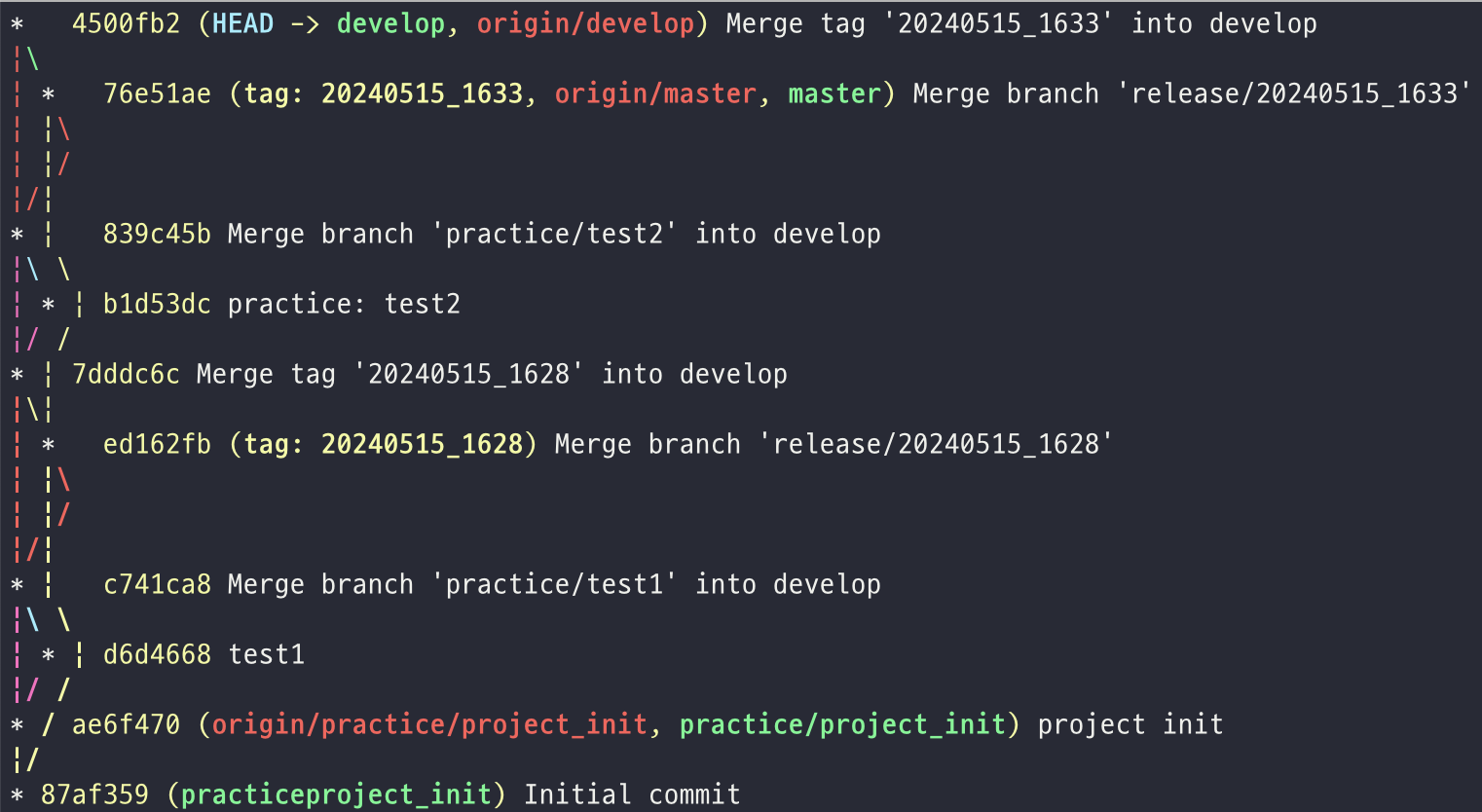
릴리즈 브랜치(20240515_1633)이 develop, master에 각각 잘 merge된 것을 확인할 수 있다.
Next…
rebase, squash 등등에 도전해볼 예정.